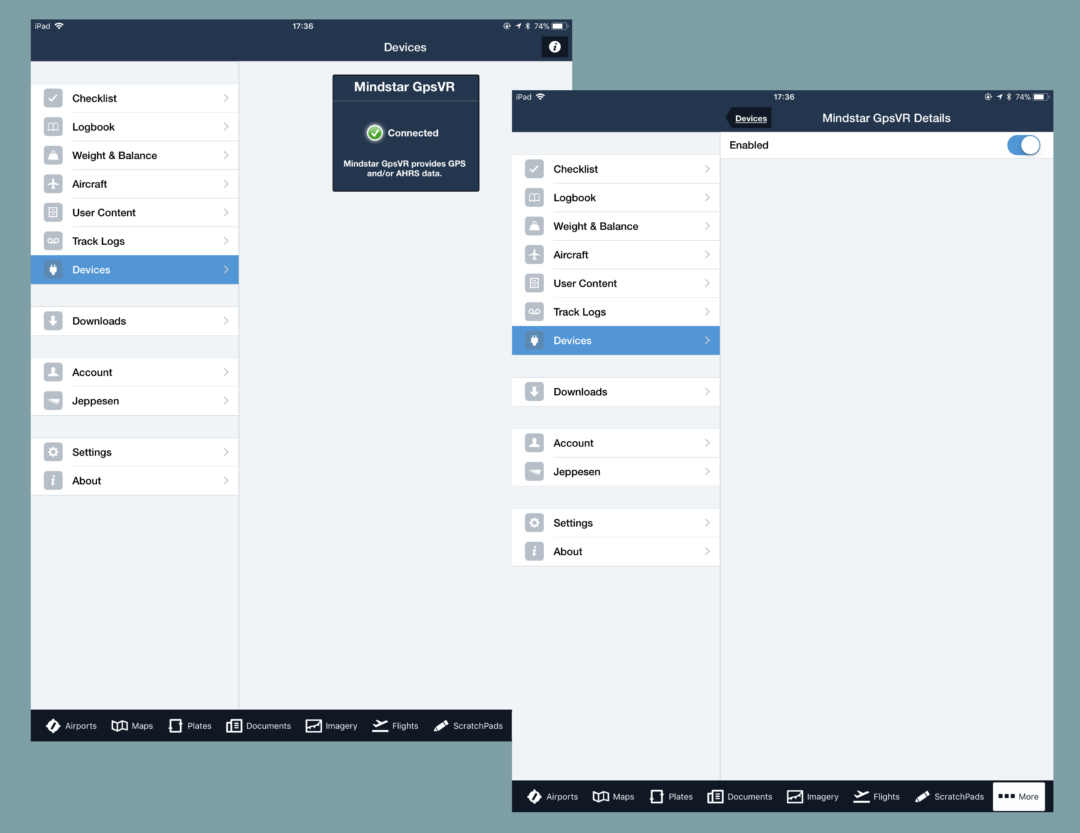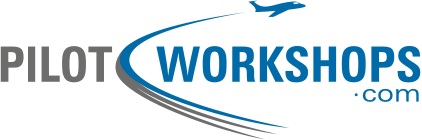Can you get ForeFlight to work with your desktop flight simulator?
A. Yep. Every feature of ForeFlight can be driven by home simulation.
B. Sort of. You can use real-world weather for both sim and iPad, and receive the GPS position and attitude information from the sim on ForeFlight.
C. A bit. You can receive the GPS position, but that’s it.
D. Not without special hardware. There are cables you can buy, but nothing simple and free.
Answer: B. To get the weather on the sim to match ForeFlight, you must use real-world weather (at least as of this writing). You can receive the GPS position and the attitude information in ForeFlight from several simulators, including X-plane and Microsoft Flight Sim. ForeFlight keeps a list of the supported systems and instructions. Note that some solutions are free, and others require a bit of inexpensive software.