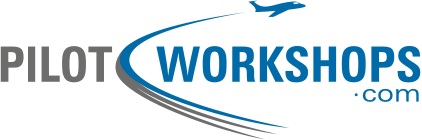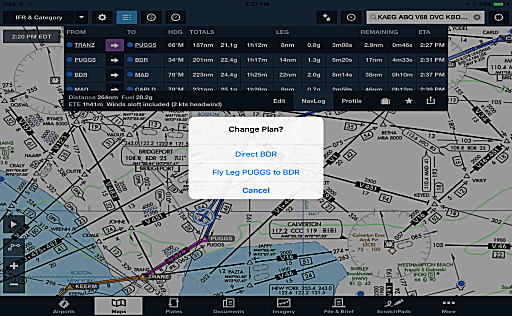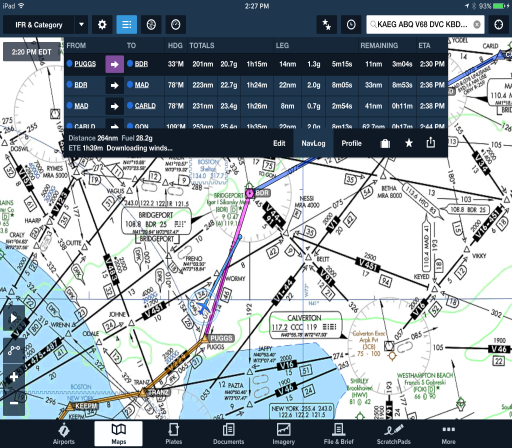ForeFlight Question of the Month:
You’ve been vectored off your route and are now given a heading to rejoin it, rather than direct to a fix along the route. On your GNS 430W, that’s done by activating a leg and flying onto it. How can you activate a leg in ForeFlight?
A. Tap the next waypoint, then tap and hold the direct-to icon. When the pop-up appears, select a direct-to course matching the leg you want to intercept.
B. Tap and hold the waypoint at the end of the leg to activate and select “fly leg” from the pop-up.
C. Tap and hold the waypoint at the beginning of the leg to activate and select “fly leg” from the pop-up.
D. In the Nav Log, tap between the waypoints defining the leg and select “fly leg” from the pop-up.
E. This can’t be done in ForeFlight.
Answer: D. The arrow between each waypoint pair in the Nav Log is a button, which can be tapped. The resulting popup permits you to fly direct to the second waypoint in the pair, or activate the leg between the two. If you intercept the active leg and fly past the second waypoint, normal sequencing of legs will resume.