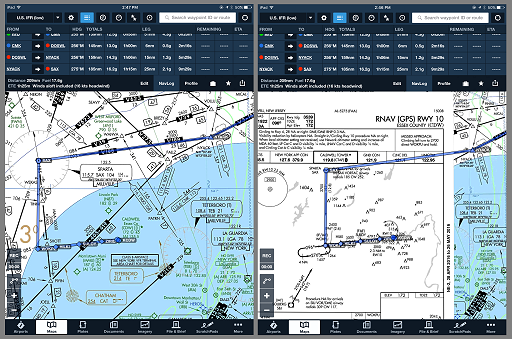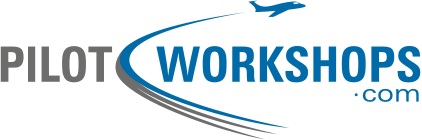ForeFlight Question of the Month:
You’re setting up for an instrument approach to your destination and want to add the waypoints of the approach, including the transition, to your flight plan. You do this by:
A. Adding them from the plates tab that displays the approach plate.
B. Adding them using the procedure function in the nav log editor.
C. Showing the plate on the map, and then adding them from the pop-up plate menu.
D. Showing the plate on the map and adding them manually. There is no automatic way.
Answer: B. You can add departures, arrivals, approaches and even traffic patterns, to your flight plan and have them appear on the map using the procedures function. Put the flight plan in edit view and then tap “procedures” on the right side of the screen.
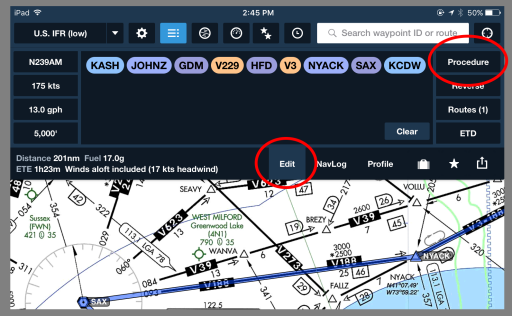
Follow the prompts from there to load your procedure to the map.
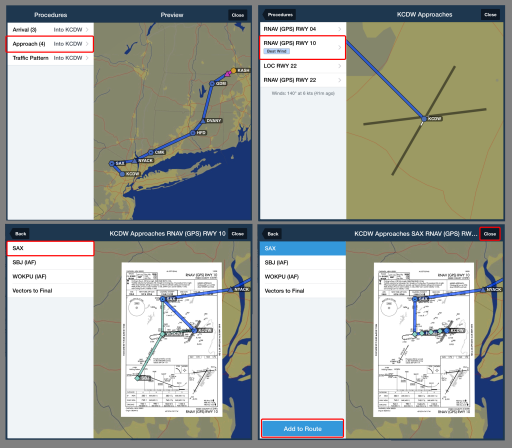
If you have the option of showing approach plates on the map, the chart will also display them. You can hide the plate but leave the waypoints if you wish.