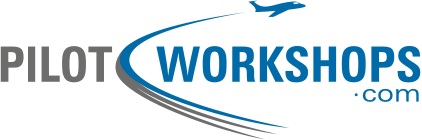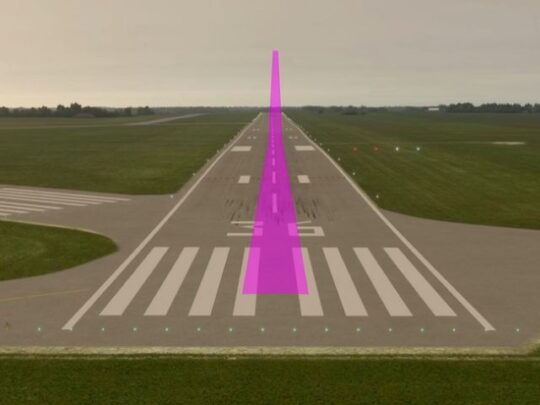Subscriber question:
“My pre-takeoff checklist has an item: ‘Avionics ... SET.’ That’s not especially helpful for my G1000, which includes radios, a GPS, bearing pointers, and an autopilot. What should I actually be setting up before takeoff?” —José P.
Bruce:
 “You need an avionics flow check. This simple procedure ensures that all the avionics are properly set up before each phase of flight. An avionics flow check works with any configuration, from a stack of old-school radios to an integrated system such as a Garmin G1000.
“You need an avionics flow check. This simple procedure ensures that all the avionics are properly set up before each phase of flight. An avionics flow check works with any configuration, from a stack of old-school radios to an integrated system such as a Garmin G1000.
You can develop a flow pattern that works for the cockpit you fly, but here’s a general outline to get you going.
Start with the GPS. Ensure that you’ve loaded the correct flight plan or direct-to destination. Even if you’re just staying in the pattern, putting a destination in the GPS establishes the habit and ensures that you always have useful information in the GPS, not just blank data fields. If you’re flying IFR, verify that the correct departure procedure, including the takeoff runway and transition, matches the fixes in your clearance.
Next, point to and verbalize the frequency set in each active and standby radio—both communication and navigation. Confirm that the primary CDI on your PFD or HSI is set for the navigation source you’ll use for the first leg of the flight—be that GPS, VOR, or localizer—and is using the correct navigation radio. Repeat this step for all CDIs or bearing pointers.
Now check and verbalize the autopilot and flight director modes to ensure they’re configured for takeoff. If your panel includes a PFD and HSI, verify that the heading and altitude bugs are set for takeoff and initial climb. Confirm the transponder code and mode. This step is especially important now that the ADS-B mandate is in effect. It should be in ALT mode virtually all the time.
Finally, if you use a tablet to display charts and other information, make sure that the correct chart or page is displayed. Now is a good time to confirm that your tablet is plugged into a power source.
This systematic review of the avionics works like the cockpit flows we’ve used for decades to verify the position of the fuel tank selector, lights and pitot heat, flaps, and other equipment before takeoff, when beginning an approach, and before landing. You can repeat the flow in cruise after you get a new clearance or change destination, and before an approach to the airport, VFR or IFR.
Make a habit of tracing your way through the avionics maze in your cockpit. It’s an easy way to reduce your workload, and you don’t need to remember another memory aid.”
Watch this video to see Bruce run his avionics flow check and view some suggested flows for common cockpit layouts.
Do you have a specific way you configure your avionics every time? (i.e. what's set in com 1, com 2, GPS, iPad, etc.)