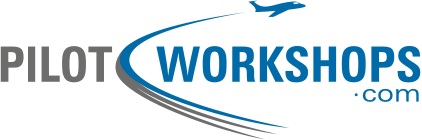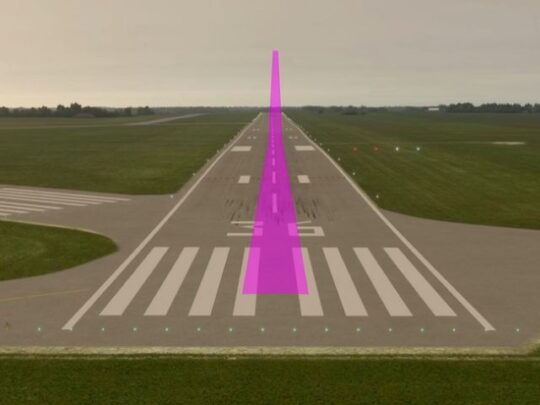Subscriber question:
"I'm checking out in a new airplane and its autopilot has a blue button labeled 'LVL.' What's that for?" —Mandy W.
Dave:
 “The level function on modern autopilots—aka the ‘blue button’ was introduced a decade ago as something of a ‘get-out-of-jail-free card.’ Pilots could just push that button and the autopilot would return the airplane to straight-and-level flight.
“The level function on modern autopilots—aka the ‘blue button’ was introduced a decade ago as something of a ‘get-out-of-jail-free card.’ Pilots could just push that button and the autopilot would return the airplane to straight-and-level flight.
That’s legit, and the level button has proven itself to be a valuable safety feature—but in the real world it’s useful for so much more.
Pushing the level button can keep the airplane in level flight while pilots momentarily divert their attention. It could be anything from opening a Snickers bar to looking up frequencies for an alternate airport. The autopilot takes over without complaint.
Level is also a great temporary mode while programing the autopilot for more advanced tasks. Press the level button first, let the autopilot fly, then add navigation, altitude holds, approaches, and other commands. When engaging the autopilot, start with level.
Also, when going through turbulence or mountain waves, level holds the airplane in a flat, wings-level attitude while riding more calmly through the bumps. This prevents the autopilot from fighting a losing battle against sharp up- and down-drafts in altitude-hold mode. Of course, the trade off is altitude gains and losses along the way.
Regardless of whether you’re flying IFR or VFR, the level button is a simple, helpful, and underutilized tool that gives pilots time to think things through and plan before they act.”
Has an autopilot ever "saved your bacon"? That is, would the successful outcome of the flight been in doubt if you didn't have an autopilot available?