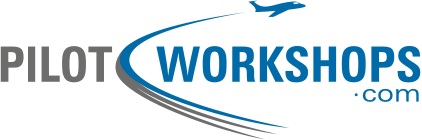Subscriber question:
"On some of your videos, I hear the pilot saying this during the takeoff roll: 'RPM, engine gauges, airspeed, centerline, takeoff point.' What’s that?" — Dan H.
Jeff:
“That’s a REACT check. It’s a series of go/no-go gates you pass to either abort the takeoff or continue.
 R is for RPM, and it means you see the full static RPM for fixed-pitch prop or redline RPM and full manifold pressure for a constant speed prop. (Static RPM is the RPM you see with a fixed-pitch prop before the airplane picks up speed. It’s well below redline. For a typical 160-hp 172 that might be 2200 RPM.) If you see the RPM you expect, continue. If not, abort the takeoff, turn off the runway, and then debug the problem.
R is for RPM, and it means you see the full static RPM for fixed-pitch prop or redline RPM and full manifold pressure for a constant speed prop. (Static RPM is the RPM you see with a fixed-pitch prop before the airplane picks up speed. It’s well below redline. For a typical 160-hp 172 that might be 2200 RPM.) If you see the RPM you expect, continue. If not, abort the takeoff, turn off the runway, and then debug the problem.
Next check that all Engine gauges are in the green (or at least where you expect them to be for your airplane). If they aren’t in the green, abort. If they look fine, continue and see that the Airspeed is registering. If it is, recheck that you’re on runway Centerline. If so, continue and ensure you’ve got the airspeed you need or are actually airborne before a predetermined Takeoff abort point. That should be a point from which you can still abort and stop before running off the far end of the runway.
The key is that each point is a binary, go/no-go. REACT works because you abort the takeoff rather than continuing while wondering if that performance will be … good enough.”
To see this REACT check in practice, scroll down to the REACT video in Jeff’s “IFR Focus” blog post.
Do you choose a predetermined abort point before takeoff?