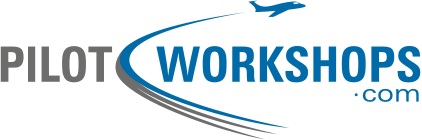Subscriber question:
"What’s the proper way to insert a published SID/STAR into my route when I file an IFR flight plan?" — Jason M.
Ryan:
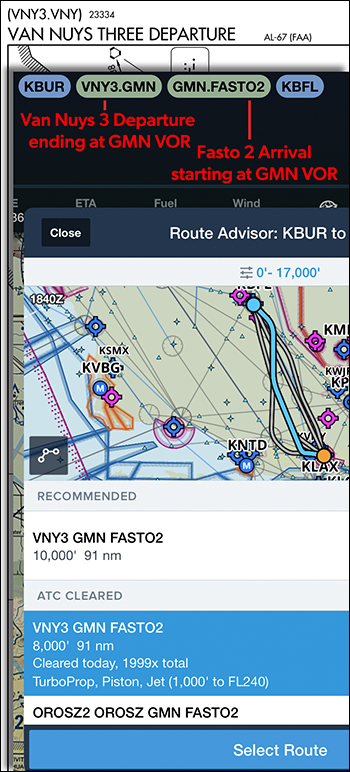 “To file a SID or STAR, use the filing codes provided on the charts.
“To file a SID or STAR, use the filing codes provided on the charts.
Suppose you wanted to fly from Burbank, CA (KBUR) to Bakersfield, CA (KBFL). The Van Nuys Three (VNY3) SID from Burbank, CA (KBUR) has the code VNY3.VNY on the top of the chart. That code, however, is only for the common portion at the beginning of the SID, before it branches off six in different directions called transitions. These have unique codes. So if you just wanted to file the common portion of the VNY3 you would include VNY3.VNY. But to include the transition via the Gorman VOR (GMN), you would file it as VNY3.GMN.
STARs work the same way, but in reverse. To file for the FASTO2 arrival into KBFL starting at GMN, you’d file GMN.FASTO2.
EFBs like ForeFlight simplify the process. ForeFlight’s Procedure Advisor can graphically display each SID and STAR and their transitions. Choose one to add it to your flight plan. Then when you send it to the Flights tab for filing, ForeFlight automatically enters the correct code.
Of course, you might not get what you file. You can improve your odds by choosing a previously cleared route. Selecting a route in ForeFlight’s Route Advisor adds it to the flight plan, with the proper filing codes.
An exception to this is purely vectored SIDs, which involve no specific route and can’t be filed. They’re just a set of fixes you might be vectored to along with climb requirements and lost comm procedures. See the Denver Two at Denver International for an example.
If your clearance still includes the full name of the SID you filed rather than simply “as filed,” it’s not because you did something wrong. ATC must always specify the SID in a clearance, even if it’s the one you filed.”
Do you file SIDs or STARs when flying IFR in light GA aircraft?