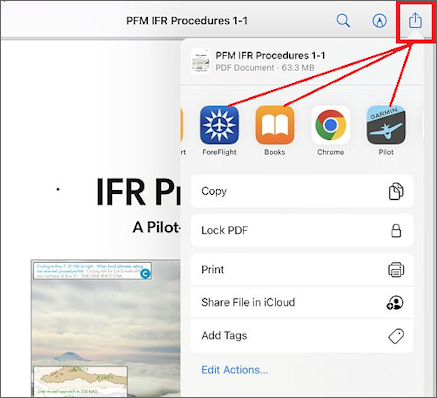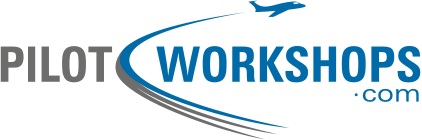Download a PDF to iPad
How to download a manual (PDF) to your iPad
Begin by logging onto the PilotWorkshops website on your iPad using the Safari Browser (does not work in Chrome), and tap on “My Cockpit” at the top of the screen. Scroll down to find the manual you wish to download and tap the “Access” link. Then, tap on the “Download PDF” link for the manual and follow the directions below.
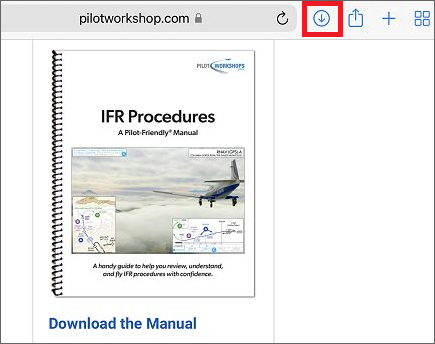
Tap the highlighted icon. Allow a few moments for the document to download.
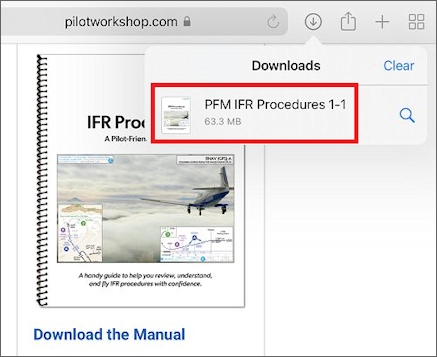
Tap on the manual you just downloaded.