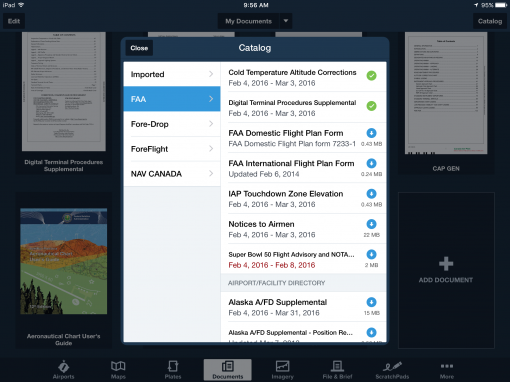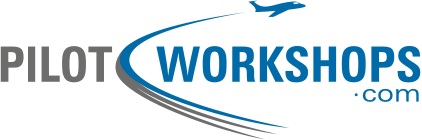ForeFlight Question of the Month:
Suppose you want to add a custom FAA chart, such as a Class-B VFR flyway chart, to ForeFlight. These don’t appear in the normal downloads list, so what’s the best way to do that?
A. Download the chart from the FAA website. E-mail it to yourself. Open the attachment in ForeFlight.
B. Download the chart from the FAA website on your iPad. Tap-and-hold on the download and choose, “Open in ForeFlight.”
C. Add the chart directly to the documents section within ForeFlight
D. There is no way to add these lesser-used FAA charts permanently.
Answer: C. Tap to the Documents section and then tap “Add Document.” Select the chart you want from the list of FAA or other charts. Note this is a great way to get big NOTAMs, like for the SuperBowl or Oshkosh. It’s also a good way to keep the ForeFlight manual with you.
The greatest advantage of this method is the chart becomes part of your regular update cycle. If the book, chart, or NOTAM changes, you’ll get the updated one the next time your other charts update.
For documents not in the ForeFlight catalog, adding them by email and opening the attachment on your iPad works pretty well. You can also add them using iTunes when you sync the iPad to the computer.