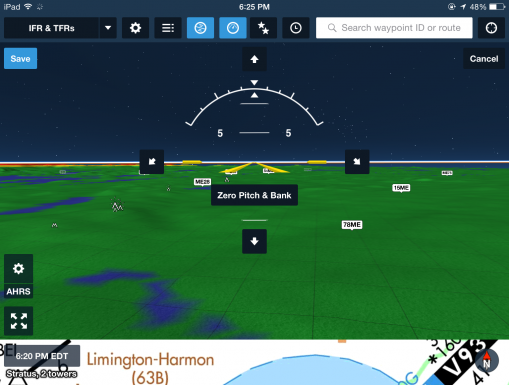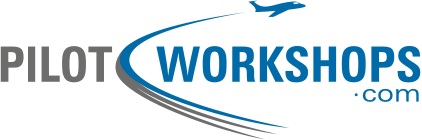ForeFlight Question of the Month:
You bring your Stratus 2 along to fly with a friend in her tailwheel Cessna 180. You place it on the glare shield during startup and it seems to work fine, but when you level out, the attitude display (HUD) shows 10 degrees nose down.
You realize this is because the glare shield in the 180 is angled to be level with the tailwheel down, so it’s sloped quite downward in flight.
The simplest way to deal with a pitch up, down or otherwise misaligned HUD in Foreflight is:
A. Resetting the level point for the Status in-flight from the device settings.
B. Resetting the level point for the Stratus in-flight from the AHRS button on the HUD.
C. Holding the Stratus at just the right angle when it first starts upon the ground.
D. Restarting the Stratus in-flight view.
Answer:
Everything but choice A will work, but the easiest method is tapping the AHRS status on the HUD screen itself and then “calibrate” on the pop-up window.
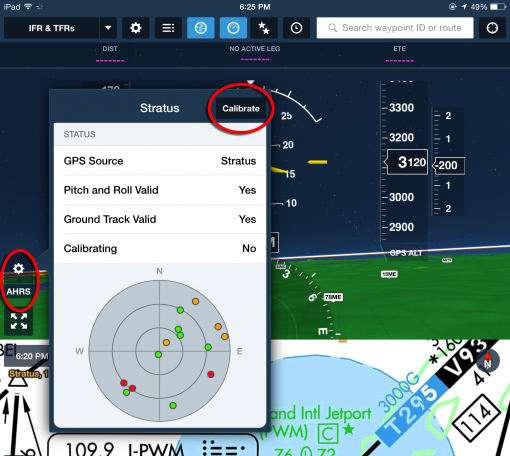
Fly straight and level before tapping “Zero pitch and bank” and then “save.”
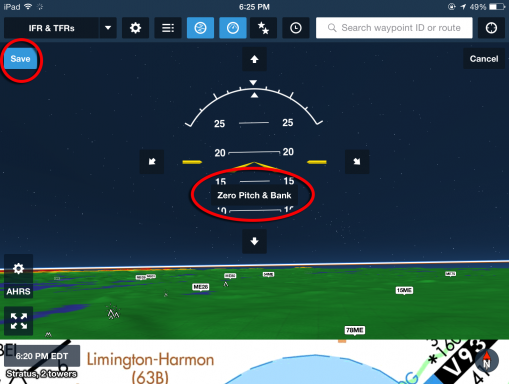
Even in a tricycle-gear airplane, you might have to do this if the Stratus falls from amount during flight and resets its orientation before you got to retrieve it from the floor.