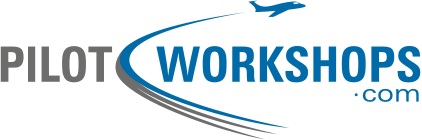ForeFlight Question of the Month:
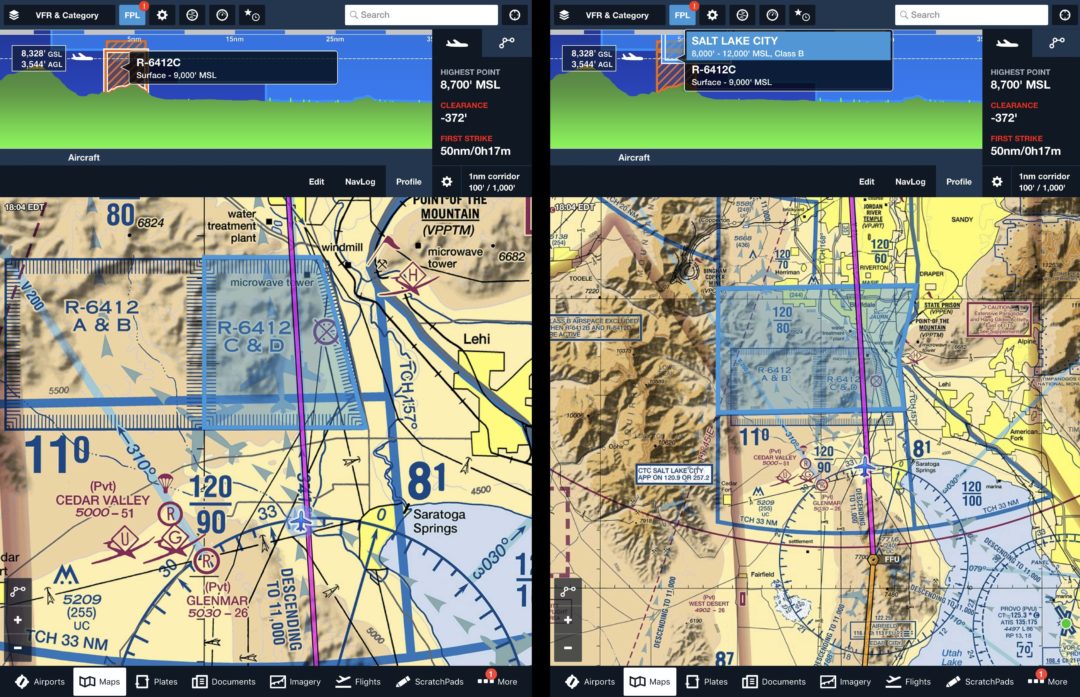
Click Here to View Larger Image.
You’re flying along VFR and note both restricted airspace and Class B airspace ahead of you. (Must be your lucky day.) Presuming you have a ForeFlight subscription with a profile view, if you tap the airspace ahead in the profile, what information will you see?
A. You’ll see the upper and lower limits in the Profile View only.
B. You’ll see the upper and lower limits in the Profile View, and the lateral limits in the Map View.
C. You’ll see the upper and lower limits in the Profile View, and the lateral limits in the Map View with the map zoomed to show just that airspace.
D. Tapping the airspace in the Profile View shows nothing. You must tap in the Map View.
Answer: C. Tapping the airspace in the Profile View creates a pop-up with the name and vertical limits of that airspace. Simultaneously, the area of the airspace is highlighted on the map, zoomed to better show that airspace. If you tap overlapping airspaces in the Profile View, all options appear in the pop-up. Note: This feature requires iOS 11.