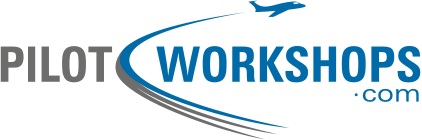ForeFlight Question of the Month:
If you had to quickly divert to a nearby airport, how many of the following techniques would show you distance, bearing, and time to that airport at your current groundspeed? (Select all that apply)
A. The nearest airport field on the HUD (attitude display)
B. The nearest airport field on the moving map (if shown)
C. A two-finger distance measure performed on the moving map
D. From your flight plan after activating a direct-to that airport
Answer: B, C, and D

There is no nearest airport field in the synthetic view, although the airport markers appear for airports ahead of you.
The optional field for the nearest airport in the instruments on the map view shows your distance and bearing from the absolute nearest airport. This might not be the airport you want to land at, and you should remember your direction to fly to that airport is the reciprocal of what’s shown. In this example, the nearest airport is NY53 (Tri County) to your northeast by 2.3 miles.
If you have time, the best method is putting two fingers down simultaneously on the map and holding them there until a line appears. This shows the distance, bearing (both directions) and time at your current groundspeed between those two points. If one of the points is your airplane, that’s a pretty good way to get going to the nearest airport of your choosing. Just remember your groundspeed may change as your heading changes relative to the wind.
If you go direct to any waypoint, in your flight plan or not, you can get distance, desired track, and ETA in multiple places, including the synthetic vision HUD.