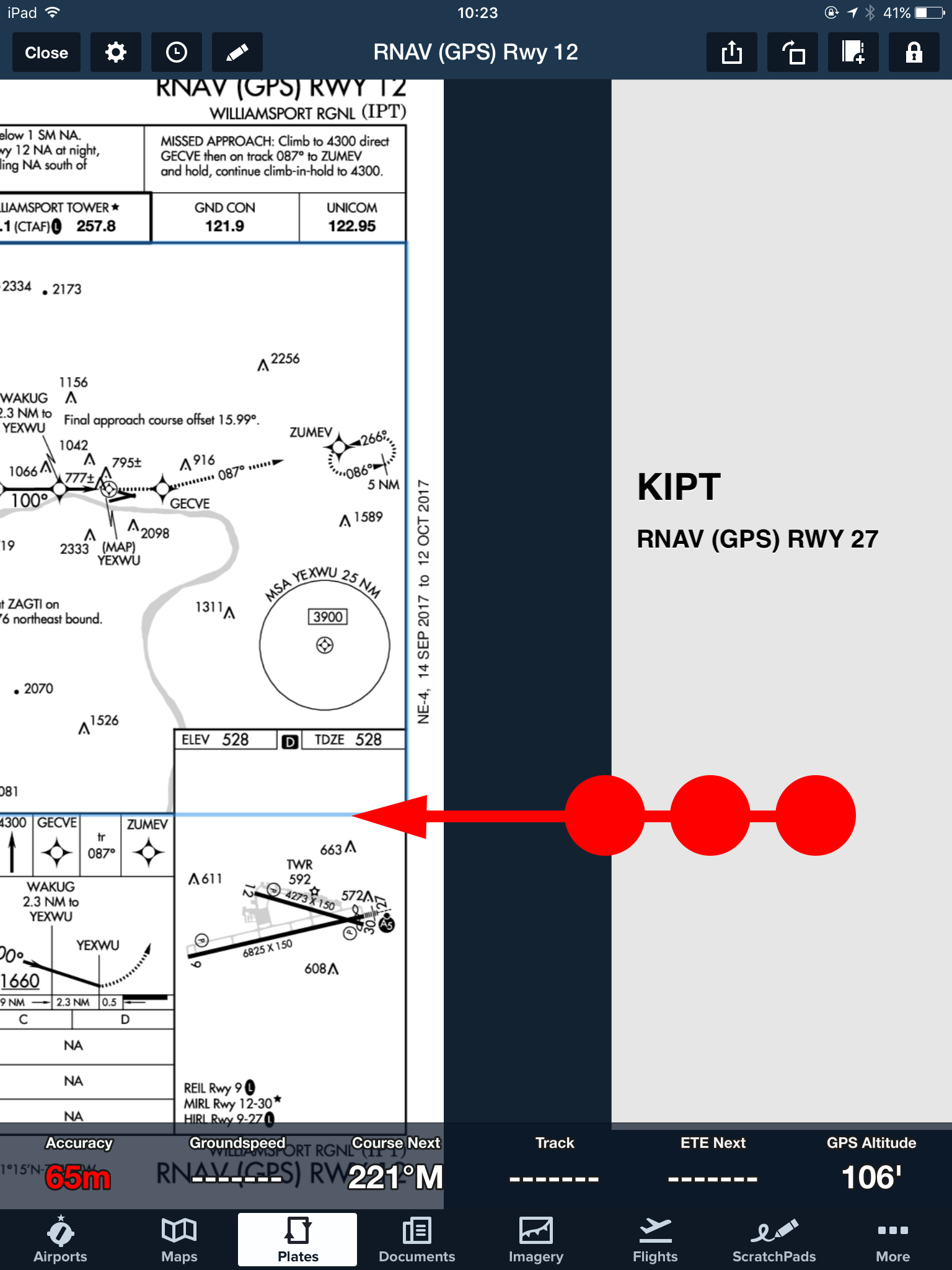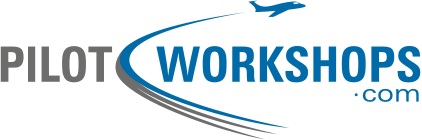ForeFlight Question of the Month:
When you’re viewing an approach chart in ForeFlight, what’s the fastest way to see other approaches for that same airport?
A. Close the chart, type the identifier for the airport in the upper right, select the new airport from the list.
B. Load the airport full screen in the Airports tab, then select the other approach from the list of procedures.
C. Swipe left or right on the full-screen approach chart with three fingers.
D. It depends on how you loaded the approach chart you’re viewing.
Answer: D. If you loaded the approach chart by selecting an approach from the list of approaches on the Airports tab, swiping left or right with three fingers lets you browse through all the approaches for that airport. If you loaded the chart from the Plates tab, swiping left or right scrolls through all the charts in the current binder in the order you arranged them for that binder.
This is handy when you set up charts for a trip and want to scroll through them in a custom order.