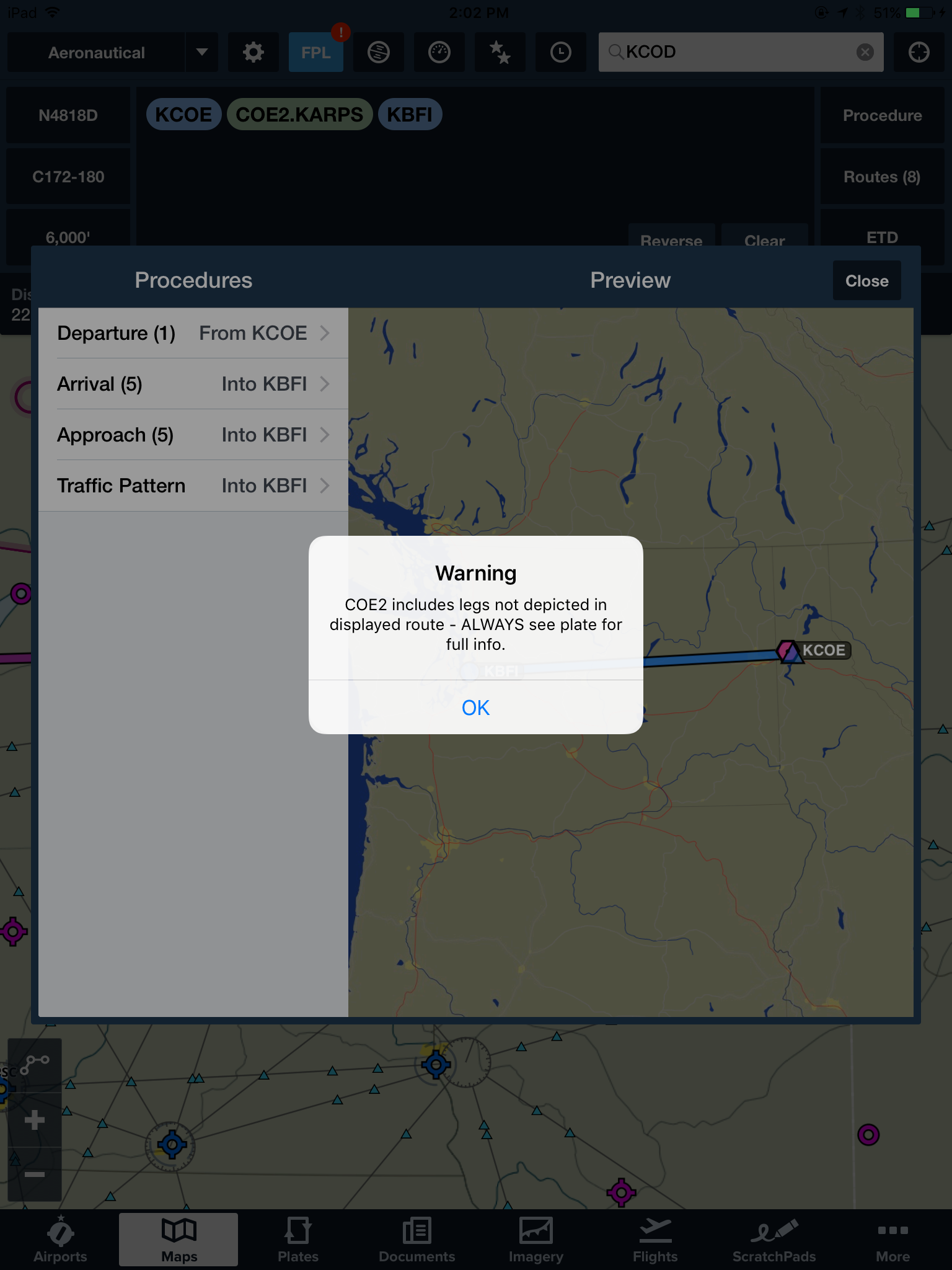ForeFlight Question of the Month:
How do you load a departure procedure into your flight plan so the departure procedure appears on your map?
A. View the chart or takeoff minimums, and then tap the sent-to-map icon.
B. Edit the flight plan and tap the procedure button. Then, choose the departure procedure and departure runway from the list.
C. Loading of departures in ForeFlight is limited to charted procedures, and even these may not show critical sections. They’re loaded from the procedure button.
D. Departures can’t be loaded automatically, but you can create your own proxies with user waypoints.
Answer: C. If there’s a charted departure for that airport, it’s usually available from the procedure button when you edit the flight plan. However, because departures tend to have turns based on altitude rather than position, the exact path varies wildly with aircraft and only some of the elements will load onto the map. You can, of course, always add user waypoints to help you out as you see fit.