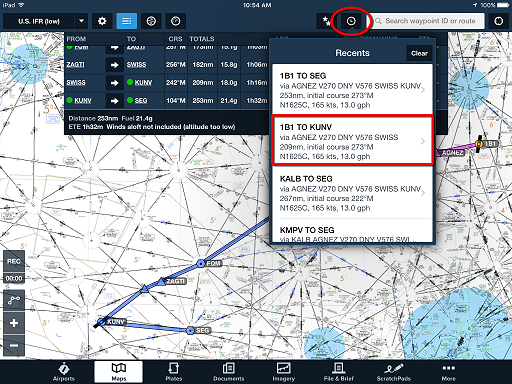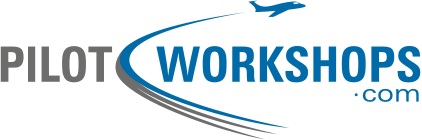ForeFlight Question of the Month:
While editing your route you accidentally added a waypoint (SEG) that you didn’t want. What’s the quickest way to simply undo that last change?
A. Use the undo button. Duh.
B. Press-and-hold on SEG in the NavLog and choose “delete.”
C. Press-and-hold on SEG on the map and choose “delete.”
D. Switch to Edit mode, and then drag SEG out of the route.
Answer: A. It’s actually not “undo,” it’s “recents.” This button is a breadcrumb trail of what was showing in the route window and is the fastest way to step back in time if you mess something up. It’s also handy to jump several steps back.