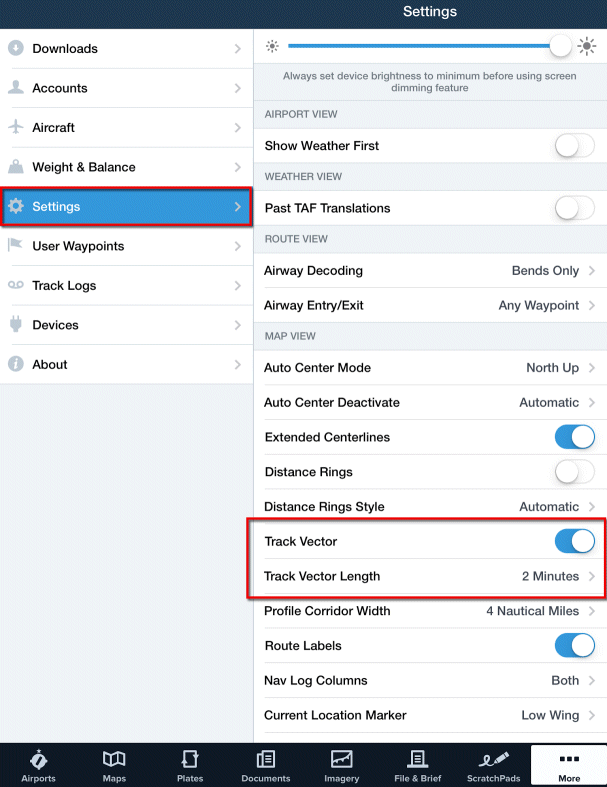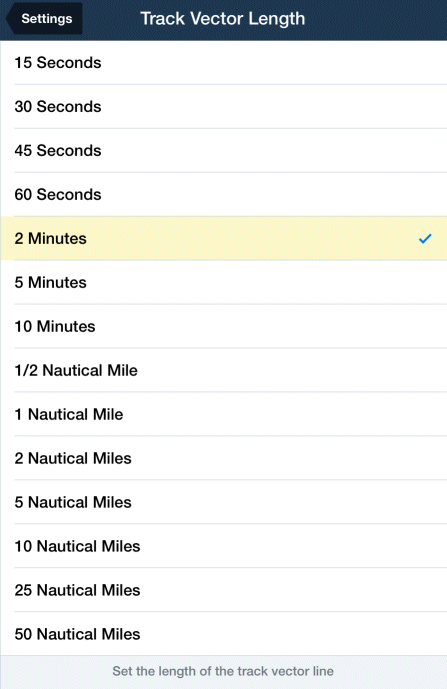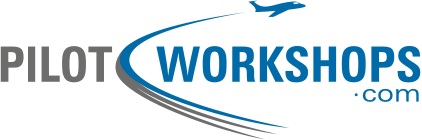ForeFlight Question of the Month:
The moving map display in ForeFlight can show a track vector (line) projected in front of the airplane. This length of this line can be configured to show:
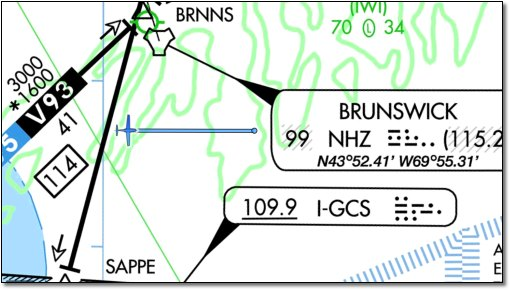
A. Time, extending to a point from 15 seconds to 10 minutes ahead of the airplane
B. Distance, extending to a point 0.5NM to 50 NM ahead of the airplane
C. Either time or distance
D. Both time and distance, however, one must be primary (i.e., you can show 2 minutes and see that at the current speed that’s also 3.64 miles).
The correct answer is C. You can set the track vector to time or distance. Either way, it’s best to find a setting that’s useful for your cockpit habits. For example, if it takes about three minutes to slow from a terminal cruising speed to gear extension speed in your aircraft, you could use the two-minute line. As that vector gets close to where you’d want gear extended, you start slowing down. You’ll have more than the depicted two minutes because it’s based on your instantaneous groundspeed, which will diminish as you slow down.
If nothing else, the track vector is a visual indicator of where the plane is going (blue line) compared to the desired track in your navlog (magenta line). If they don’t match, you won’t stay on course.