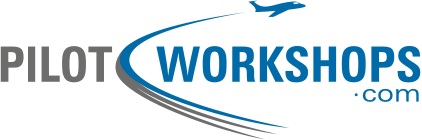Subscriber question:
"When I am handed off from one controller to the next, the next controller will, upon my calling in, give me the local altimeter setting. Do I have to repeat the local altimeter setting when I acknowledge, or, in the interest of minimizing my use of the frequency, can I just acknowledge with my call sign?" - Mathew C.
John:
 “You should verify the altimeter setting by reading it back. Keep it short and simple something like… 30.23, Cessna 23A.
“You should verify the altimeter setting by reading it back. Keep it short and simple something like… 30.23, Cessna 23A.
Here’s why.
The altitude reporting function of your transponder transmits your aircraft’s pressure altitude. As we all learned in private pilot ground school, pressure altitude is what the altimeter reads if you set it to 29.92 Inches. This has nothing to do with the altimeter setting that you dial into your altimeter.
This, of course, brings up the question… If my altimeter is set at 30.23 and the transponder is transmitting pressure altitude referenced to 29.92, how does the controller see my correct altitude? This is because the ATC computer applies the local altimeter setting and adjusts the readout on the controller’s display.
This is why it is so important to make sure that you have the correct altimeter setting and verify it with ATC. It’s very easy to transpose two numbers—29.95 and 29.59 are very similar sounding on the radio. Reading it back—briefly—helps to ensure the controller will be seeing the same altitude that you’re seeing.”
If you're not sure whether you should respond to a Controller's instruction or information, what do you typically do?