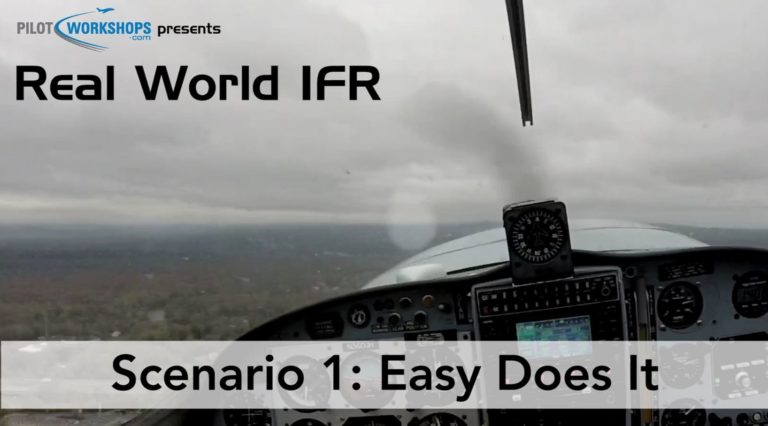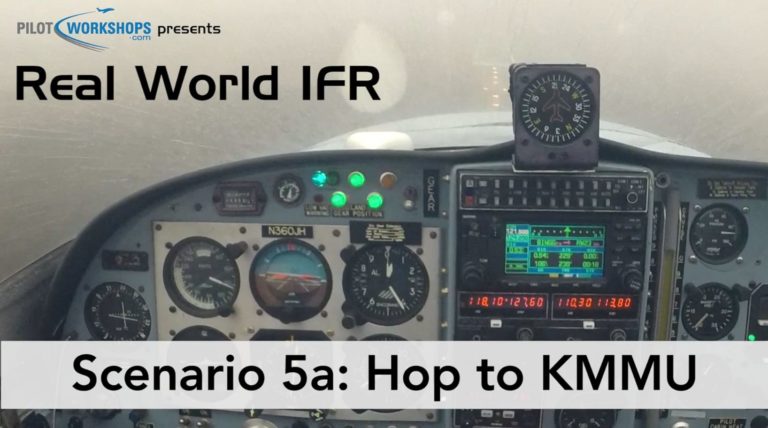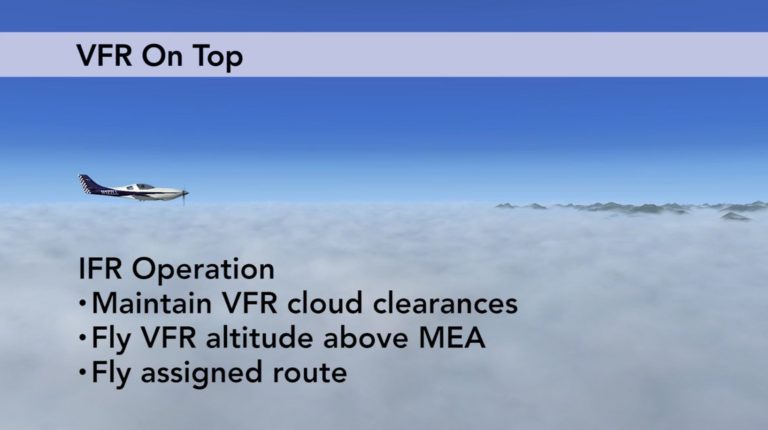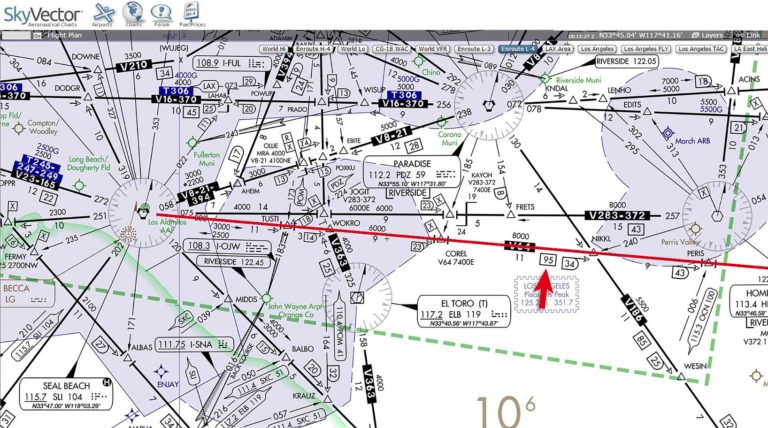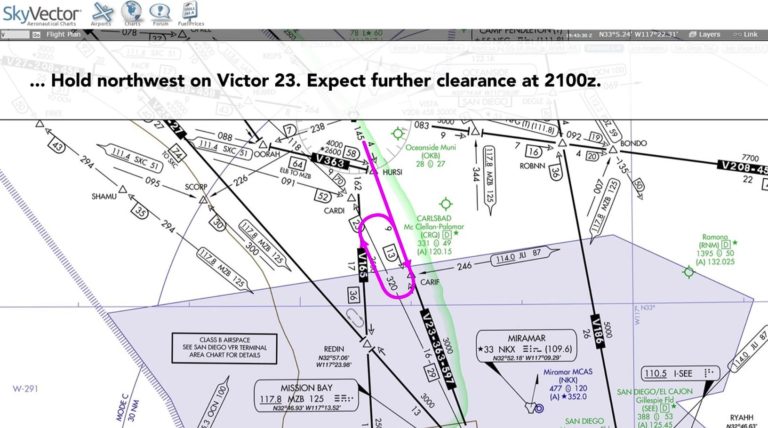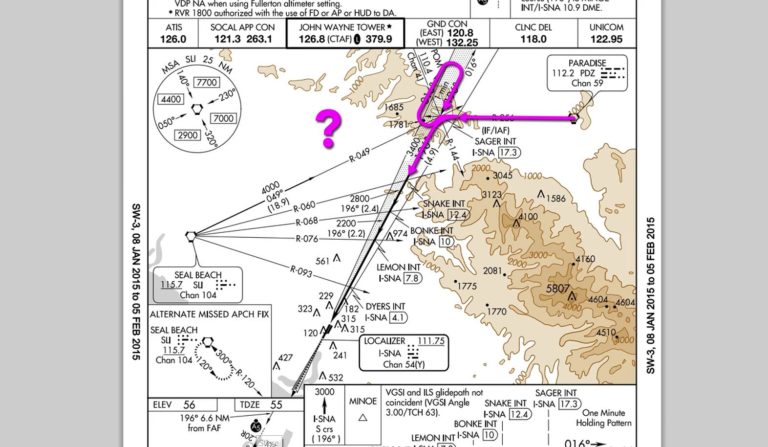Real World IFR Testimonial

- Follow a pilot on end-to-end IFR flights
- Take the left seat with a first-person view
- Experience all aspects of instrument flying
- Hear all radio communications (pilot and ATC)
- Plan each flight with a preflight briefing
- Review critical lessons with post-flight debriefs
- Includes “IFR Refresher Ground School” videos
You Will Find Real World IFR Useful If...

You’ll follow this pilot through a series of challenging IFR Flights
- You have your Instrument rating, but lack the confidence to go out and fly in the system
- Your IFR skills and communication are in need of rust-removal
- You’re an instrument student close to getting your rating
- You’re IFR current, but want to enhance your IFR knowledge and proficiency
- You wish you had more experience in actual instrument conditions
"Recently obtained my PPL...now training for IFR...It was nice to see real world scenarios and also see the full flight from planning to flight to debriefing."
A Great Way To Gain Valuable Experience
Real World IFR is delivered in a series of seven IFR flights — recorded start-to-finish and with increasing complexity as you move through the program. There is a briefing before each flight, so you’ll know what to expect. Then you follow IFR veteran Keith Smith (bio below) on flights in various airspace and weather conditions, some in his high-performance Lancair 360 and others in an FAA certified flight simulator with live ATC interaction.
As you fly along, Keith talks you through each task and procedure as he completes it. You will hear all of his ATC interactions so you will know the proper phraseology to use in all phases of an IFR flight. There are no shortcuts – you will follow the flight in real-time from engine start to engine shut down. Each flight is followed by a debrief to ensure you retain the key takeaways.
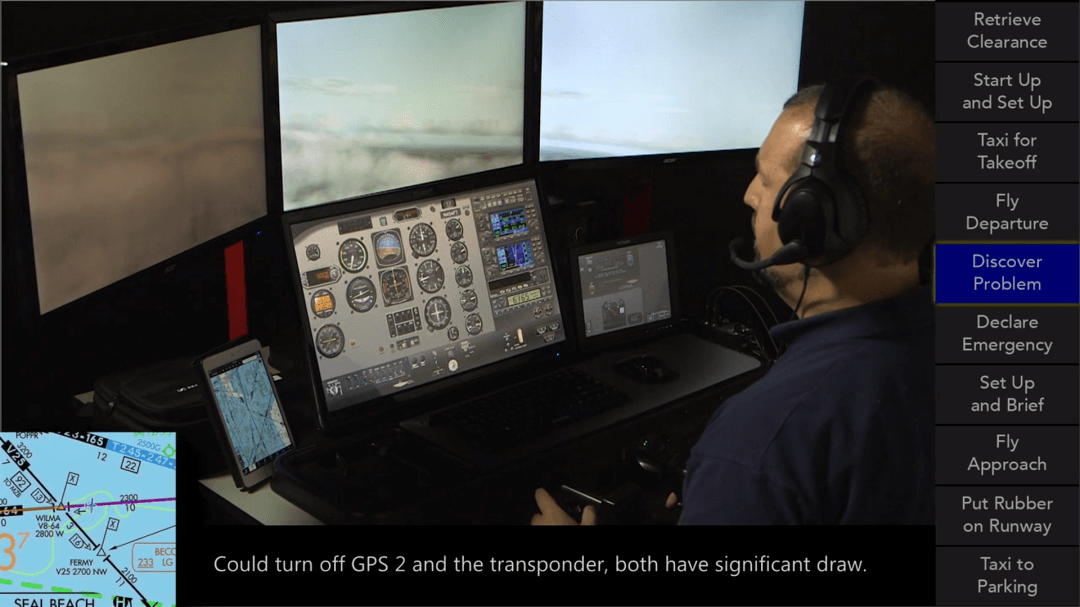
Some flights are in Keith’s Lancair 360, some in the sim so we cover it all.
Looking over Keith’s shoulder as he works his way through challenging instrument flights makes for some interesting viewing. You will see exactly what he sees and hear exactly what he hears. Observing an expert at work will give you insights into IFR procedures, ATC interactions and critical decision making you can’t get any other way.
You’ll find yourself glued to the screen and focused on the scenarios as they unfold, trying to anticipate what will happen next. Keith makes mistakes and not every flight goes exactly as intended – because it’s real, unscripted flying! That’s why this program is so unique.
You may end up watching these flights over and over to gain confidence with IFR in the real world, from its simplest to its highest demand.
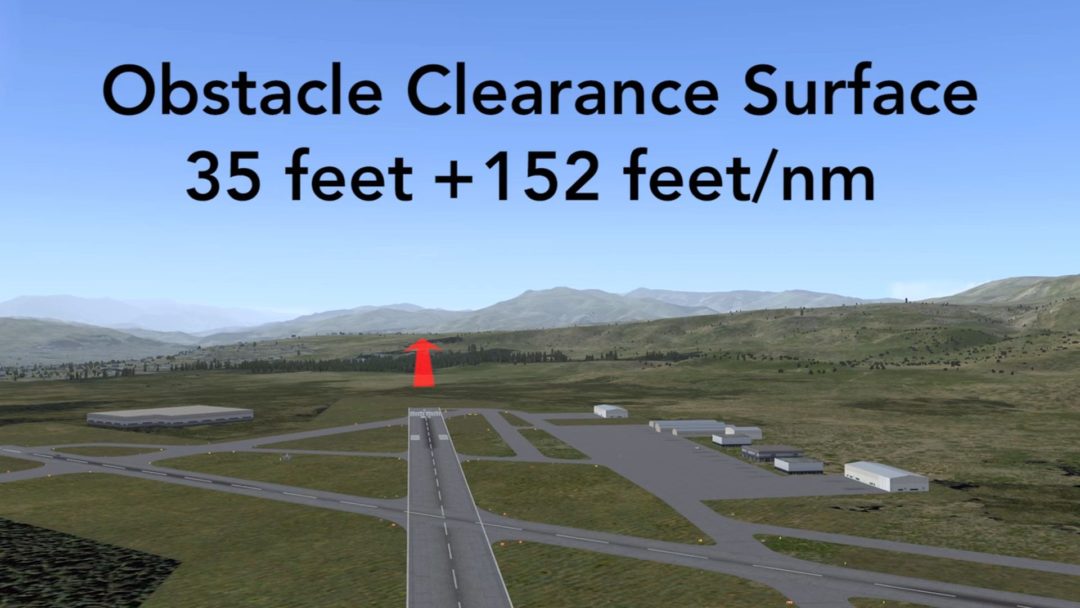
The briefings and ground school lessons provide a thorough IFR refresher.
Meet Keith – The Pilot You’ll Be Flying With

The Real World IFR program was developed by the PilotWorkshops team and led by Keith Smith. Keith is a highly accomplished instrument pilot and founder and developer of PilotEdge, the award-winning network that provides real (human) ATC interactions for pilots flying and training on flight simulators.
In addition to creating the PilotEdge network, Keith has personally logged more than 9000 hours on his network providing virtual ATC services to pilots across thousands of simulated instrument flights. Unlike a typical FAA controller who only deals with a single phase of flight, Keith routinely provided service from the clearance delivery phase all the way through the enroute level. He has controlled the full, door-to-door IFR experience in a wide variety of airports, airspace and situations.

This experience gives Keith a truly unique perspective! He has seen first-hand the mistakes instrument pilots make, where they struggle, and what their key challenges are. He developed this program to address these challenges head-on, so pilots could get over the fear of flying in the IFR system and develop a higher level of comfort.
Keith flys his Lancair 360 in four of the Real World IFR flight videos. He routinely flys it in a wide range of weather conditions at airports ranging from 1,800 foot non-towered strips to JFK, Atlanta Hartsfield, DFW and everything in between.
Keith is not an instructor, instead he gives you the perspective of a highly accomplished IFR pilot flying in the system. His focus is on managing these challenging instrument flights from a PIC perspective (single-pilot) in the left seat rather than providing flight instruction from the right seat. This further enhances the “Real-World” feel of these instrument flying videos.
Here’s What You’ll Experience In These Flights
- Pick up a wide variety of IFR clearances over the radio
- Visualize complex routes and fly them using both GPS and traditional VOR receivers (you may learn to love VORs again)
- Anticipate and properly manage all types of ATC interactions
- Fly in a high workload environment, dealing with shortcuts, re-routes, diversions, delay vectors, speeds and even unplanned holds
- Depart non-towered airports and learn the best techniques to get out faster and get into the system safely
- Brief and fly ODPs, learn why they exist and when you had better fly one
- Brief and fly SIDs; they’re not just for jets!
- Fly with raw data, don’t be a “Child of the Magenta Line” – there’s a reason the airliners are getting back to basics, too
- Use ForeFlight extensively for planning and during IFR flights
- Shoot a wide variety of approaches with vectors to final and full procedures
- Manage system failures and other unexpected, urgent situations that can pop up on any IFR flight
Flight Details
IFR Refresher Ground School Videos

In order to get the maximum benefit from the Real World IFR videos, many pilots will benefit from a refresher to fill gaps in their IFR knowledge or experience. With this in mind, we developed a highly focused ground school that teaches key IFR concepts and situations that arise in these instrument flight videos.
These lessons cover the most important rules, skills, knowledge and procedures that Instrument pilots need to know. Ground school should be fun, so we packed these lessons with videos and animations to make them more enjoyable and effective.
This is not a “pass the test” ground school to help you prepare for the written exam. Instead, the IFR Refresher Ground School is a useful online video library that pilots can use as needed to brush up on their IFR knowledge or help knock off the rust.
"I thought the refresher ground school was particularly helpful in going through the departure procedures as that is an area I have less experience in due to flying to many of the same airports on a regular basis."
Ground School Video Details
Real World IFR Q&A
Q. How do I access the Real World IFR videos?
A. Your videos are available online via a secure, password protected website. You can watch the videos on any device – Windows PC, Mac, iPad, iPhone or Android. The website has a simple menu structure so you can easily find the segment you want to watch and start it with the click of a button.
Q. Will my online access ever expire?
A. No. Once you register your login credentials, they will never expire. You will always have access to the program.
Q. Can I download these files onto my iPad?
A. If you have an internet connection, you can watch the videos online without downloading them. However, you can also move the video files from the optional USB drive to your iPad (using your computer and iTunes) which will allow you to watch the videos without an internet connection. We provide step-by-step directions for moving these files to your iPad.
Q. Can I access the videos from more than one computer or device?
A. Yes – with your login info, you can access the site from any device, for personal use, as often as you want.
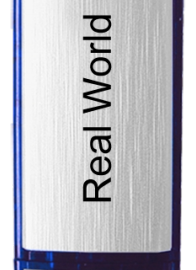 Optional USB Flash Drive
Optional USB Flash Drive
You may add an optional USB flash drive to your order which contains all the video files in MP4 format. These videos can be easily viewed on any computer or laptop, and can be imported onto an iPad so you can view them even if you are not online. A convenient and portable way to access the videos.
 90 Day Money-Back Guarantee!
90 Day Money-Back Guarantee!
If you aren’t completely satisfied we’ll give you a full refund. No questions asked!
PilotWorkshops.com has been a A+ rated member of the Better Business Bureau since 2006.
Order Today - Two Options
Real World IFR
Instant Online Access

– Instant online access (does not expire)
– Use on Windows, Mac, iPad, iPhone, Android
Real World IFR
Instant Online Access + USB Flash Drive

– Instant online access (does not expire)
– USB Flash drive contains all videos
– Use on Windows, Mac, iPad, iPhone, Android
– Free shipping in USA

WINGS Approved!
You can earn 6 WINGS credits for completing Real World IFR: 2 basic, 2 advanced and 2 master. A simple online form for requesting credit is included on the website.
 AOPA Premier Partner
AOPA Premier Partner
PilotWorkshops is proud to support AOPA and its membership in their mission of advancing the growth and safety of general aviation.