Getting Started With Simulation
Are You Ready To Start Training At Home?
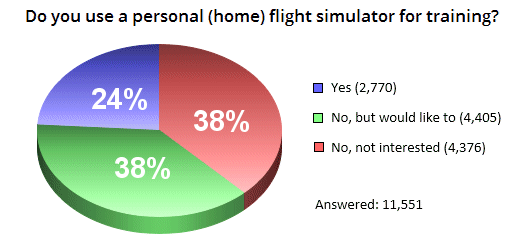
If you’ve thought about using home-based flight simulation to sharpen your skills, maintain proficiency, or maybe just have some fun, you aren’t alone.
In a survey we conducted with over 11,000 pilots responding, 24% of pilots are already using simulators, and 38% of pilots are not using a home-based simulator for training, but would like to. If you’re in either of these groups, this course will make your transition to sim training easier and more effective.
This Step-By-Step Guide Makes It Easier

Setting up and using a flight simulator can be overwhelming. That’s why we created this course, to simplify the process for those that want to start training at home. We cover the important things with easy-to-follow video demonstrations.
- Learn why X-Plane 11 is still the best sim software for realistic training
- Build a system on a budget, or buy one pre-built (we cover both options)
- Set up your sim with easy-to-follow directions
- Configure the sim to fly your specific airplane and avionics
- Get realistic training experience flying your sim
- Build proficiency with our recommended training flights
Our goal is simple—when you’re done watching these videos, you will have your flight simulator set up the way you want, and you’ll know how to use it to build the skills you need. Plus, you’ll save yourself a lot of time, money, and aggravation in the process.
Build Your Own Sim, Or Buy One Ready To Go
This video course will get you up and running as quickly as possible. Whether you prefer to build your own sim or buy one that’s ready to go, we’ve got you covered.
Build Your Own: If you enjoy working on computers, you can set up a simulator on a budget with our step-by-step video instructions. We’ll help you decide if your current PC is capable of running X-Plane, or if you need a new PC for the task. Either way, if you follow the clear instructions in the videos, the end result will be a fully functioning sim, ready to use.

Buy a Complete System: If you’d rather buy a sim that’s already set up and ready to go, we’ve got you covered as well. This option is a bit more expensive, but eliminates frustration for folks who aren’t technically inclined and is generally quicker. We work closely with X-Force PC, a company that specializes in building personal sims using X-Plane. You tell them what you need and your budget, and they’ll build and ship you a sim that’s ready to go.

X-Plane Or Microsoft Flight Simulator?

Pilots want to know which is better for training … X-Plane or Microsoft Flight Simulator?
While the new Microsoft Flight Simulator 2020 is amazing software, it’s got some shortcomings that keep us from recommending it as a serious pilot proficiency training tool. We’ll explain why X-Plane 11 is better for the types of training most pilots are looking for, and when MSFS 2020 can be useful.
The focus of the course is using X-Plane for realistic training. We’ll provide detailed guidance on settings and configurations that make this sim work best for pilots.
X-Plane 11 is amazing for its capability and realism. In our opinion, it’s still the best tool for training at home.
32 Training Exercises To Fly On Your Sim
Once your sim is up and running, the real fun begins! We give you 32 in-air “exercises” that will help you work on core skills.
After you’ve mastered the core flying skills, you can move on to a series of end-to-end flights (IFR and VFR) that will help you to put it all together in a realistic way.
Each exercise and flight challenge includes “pump-ups” that will help you work on advanced skills, techniques, and maneuvers.

Practice Radio Work On Your Sim
If you want to crank up the realism a few notches, we’ll show you how to get set up and running with a service that provides fully trained, professional, human Air Traffic Control through your simulator.
Flying in this network lets you practice real-world radio communications from ramp-to-ramp, both VFR and IFR procedures. It’s the magic ingredient that realistically increases workload and brings sim training into the real world.

These Experts Will Guide You
We are fortunate to be affiliated with three of the most knowledgeable experts on flight simulation in the industry: Keith Smith, Ryan Koch and Jeff Van West. You may already know them from our “Real World” or “Missing Lessons” training programs. They have the unique ability to simplify complex topics and teach in a manner that is both educational and entertaining.

Jeff Van West
Vice President, Product Design and Strategy, CFII
Jeff Van West is PilotWorkshops’ Creative Director with the primary responsibility for managing the development and creation of the company’s pilot proficiency training programs, including our flagship IFR and VFR Mastery programs.
Prior to PilotWorkshops, Jeff worked for Redbird Flight Simulations and also co-authored a book on flight simulation for pilots. Jeff ran many noteworthy aviation media projects with his own firm, Van West Communications, including magazines, books, videos, and live seminars. Jeff previously served as editor-in-chief of IFR Magazine and co-editor of Aviation Consumer, and his work appears in AOPA Pilot, Flight Training Magazine, Plane and Pilot, and AVweb. He’s an experienced flight instructor with certifications for single- and multi-engine airplanes, seaplanes, and gliders. Jeff was the creator of the first pilot transition program for new Cirrus aircraft.

Keith Smith
Founder, PilotEdge
Keith Smith is a highly accomplished instrument pilot and founder and developer of PilotEdge, the award-winning network that provides real (human) ATC interactions for pilots flying and training on flight simulators. This experience gives Keith a unique perspective on what pilots struggle with when communicating. Keith also has deep experience with flight simulators, from the desktop to full-motion sims used in commercial applications.
Keith flys his own Lancair 360 in the Real World IFR and Real World Coast to Coast products and he flies a 172 in Real World VFR. He has logged over 600 hours in his Lancair and routinely flies it in a wide range of weather conditions at airports ranging from 1800 ft non-towered strips to JFK, Atlanta Hartsfield, DFW and everything in between.

Ryan Koch
CFII, Director of Product Development
Ryan works on the course development team at PilotWorkshops and is involved in the design and development of our online training programs. He is also an active flight instructor specializing in instrument flight and is a flight simulator expert. He currently instructs out of Wausau, WI and has experience doing remote flight instruction via simulators including taking an instrument student from start through to his mock checkride using X-Plane.
Ryan was the driving force behind the development of several PilotWorkshops online courses, including Instrument Rating Accelerator, IFR: The Missing Lessons and Advanced IFR. Ryan is also a contributing expert for PilotWorkshops’ IFR Mastery series and is a regular participant in the Instructor’s Roundtable. He teaches ground schools, runs ATC communications courses for both IFR and VFR pilots, and has developed curriculum for a variety of IFR proficiency programs including a simulator-centered high school aviation program.
Short Videos Cover Everything You Need To Know
The program is organized by the sections below. Each section has multiple videos delivered in bite-sized training sessions. The instructors don’t teach theory, but provide practical advice gained from decades of training with flight simulators. They tell you exactly what you need to know, in a simple and straightforward manner.
Frequently Asked Flight Sim Questions
Q. I already have a flight simulator at home, can this program still help me?
A. Yes. You will still derive benefit from the training exercises, even if you are satisfied with your simulator and the way it works. If you are not satisfied with your simulator, this program will help you evaluate your software and hardware, and make a decision on what you need to create a satisfactory and productive training experience.
Q. I have a powerful PC at home that I’d like to use as a flight simulator. Will this program show me how?
A. This program will help you evaluate whether your PC will function effectively under the significant demands of today’s flight simulators. Typically, a modern and well-configured “gaming” system has the necessary power and graphics capability to work well. If your hardware is sufficient, this program will help you select peripherals you may need and configure everything properly.
Q. I only have a laptop, but it’s a new one. Will that work?
A. Probably not. Unless it is a laptop built for gaming, it most likely will fall short of graphics power and ability to accommodate peripherals. Also, the screen size on a laptop is typically too small for most people.
Q. I’m not a “techie.” Can I still make this work?
A. Yes. We’ve tested this program with pilots who have never set up or used a sim before and by following the videos, they were able to set up a brand new computer with everything they needed to fly productive training flights. Having a sim available to build your own skills and proficiency over the long term is a valuable asset that is worth an investment of some time. We’ll take you from zero to hero in your sim!
Q. Which simulation software do you recommend?
A. Keith, Ryan and Jeff have flown them all, and they recommend X-Plane 11, which is the latest release. They explain why they recommend X-Plane, how to set it up, and provide expert tips to configure it for the most realistic training experience possible.
Q. What about the new Microsoft Flight Simulator?
A. It looks amazing! But there are solid reasons we recommend X-Plane for serious training. That said, we’ve included a video with 10 tips Ryan shares for using MSFS 2020 and when it is particularly helpful. There are some good reasons to add it as an auxiliary if you already have the hardware.
Q. I recently purchased X-Plane 11. Will this program teach me how to use it?
A. Absolutely. In fact, a majority of the videos in this program teach you how to set up, configure, and fly X-Plane in a way that gives you maximum training value.
Q. I have a flight simulator, but it’s not built on X-Plane. Will this program still help me?
A. There is some value in seeing how to use a personal flight simulator for training. However, a majority of the videos focus exclusively on X-Plane and may not have any value if you are not using X-Plane.
Q. I have an older version of X-Plane. Will this program help me?
A. We believe X-Plane 11 is a game changer, so we recommend upgrading. The user interface has completely changed in X-Plane 11, so the videos here may not be as useful with older versions.
Q. How much does a capable simulator system cost including peripherals and software?
A. It depends. If you already have a PC that’s powerful enough to run X-Plane 11, you can buy the X-Plane software and a high-end joystick for under $200. If you don’t have a capable PC and need to buy everything, you can still get a complete, top-notch system for under $2000.
Q. I use ForeFlight when I fly. Can that be incorporated in my sim?
A. Absolutely. We’ll show you how to connect an iPad running ForeFlight (or other EFB) to your sim so it provides accurate geographic reference and the info you need to use it as you would in your airplane.
Q. What airplanes are available in the sim?
A. In addition to several models provided with X-Plane, there is a strong third-party marketplace where nearly 2,000 models of aircraft are available for download, many of which are free.
Q. What GPS navigators are available in the sim?
A. Keith and Jeff provide detailed training on the built-in “Garmin-like” GPS navigator as well as plug-ins that give you a more realistic GNS430/530, GTN 650/750 and G1000. Other plug-ins support additional systems, such as the Dynon SkyView.
Q. Can I log flight time in a desktop sim?
A. There are some desktop sims that are FAA-certified, and allow you to log time. These sims typically cost a lot more. We’ll share our recommendations and analysis to help you make the decision if a certified sim is right for you.
Q. How do I access the “Getting Started With Flight Simulation” videos?
A. Your videos are available online via a secure, password-protected website. You can watch the videos on any device: Windows PC, Mac, iPad, iPhone, or Android. The website has a simple menu structure, so you can easily find the segment you want to watch. You can also track which videos you have completed.
Q. Will my online access ever expire?
A. No. Once you register your login credentials, they will never expire. You will always have access to the program.
Q. Can I access the videos from more than one computer or device?
A. Yes. With your login info, you can access the site from any device as often as you want.
Order Today
Getting Started With Simulation
Online Access

– Instant online access to all training videos
– Discounts on the gear we recommend
– Library of sim training flights (VFR and IFR)
– Online resources and support
99

90 Day Money-Back Guarantee!
If you aren’t completely satisfied we’ll give you a full refund. No questions asked!
PilotWorkshops.com has been an A+ rated member of the Better Business Bureau since 2006.

AOPA Premier Partner
PilotWorkshops is proud to support AOPA and its membership in their mission of advancing the growth and safety of general aviation.







